Google recently launched Chrome, web browser by Google. Chrome was in news all over as soon as it was available for download. But behind all the craze for chrome, release of Picasa 3.0 lost somewhere in the news.
Google introduced some really awesome feature in Picasa. Picasa 3 comes with a Photo Viewer, reminds me of ACDSee, but unlike ACDSee you don't have to pay anything to use it. Apart from this you can create movies from you pictures, and the best part is while creating the movie, time-line between the pictures automatically adjust to the length of song. Re-touch option is simply great it is very similar to clone feature in Adobe Photoshop.
These are some of the great features supported by Picasa 3, for a complete list click here
Check out this video as well:
They have made significant change in Picasaweb as well, name tag feature is simply superb. You just have to name one face, and picasaweb will search and found all similar faces. It is so accurate, when I used it, I found more than 95% accuracy.
Check out this video:
Wednesday, October 8, 2008
Monday, September 1, 2008
Fring: Make free calls from iPhone or any mobile
Fring is a great application to make free calls for iPhone users and it also works with most of the famous phone models like Nokia E series and N series.

Fring allows a user to configure IM/Chat account from most of the famous chat clients like GTalk, Yahoo, Skype etc and make free calls to friends. You can also use your Skype or SIP account to make free calls to mobile phones as well. Follow these instruction to setup Fring on Your iPhone.

Once you have installed Fring on your Phone, configure with the IM/Voip clients you wants to setup. For e.g. say you wants to call your friends on Gtalk, configure your GTalk account by typing in your Google credentials and you will see a list of friends already added in GTalk account, just tap on the name select if you wants to make a call or chat.

You can also use this app to chat with your Yahoo and AOL friends. This is an amazing application and work even when its not active on screen that is unlike other application on iPhone, you can press home button and start playing games or do anything and if someone pings you, you will get a notification about the same.

Fring allows a user to configure IM/Chat account from most of the famous chat clients like GTalk, Yahoo, Skype etc and make free calls to friends. You can also use your Skype or SIP account to make free calls to mobile phones as well. Follow these instruction to setup Fring on Your iPhone.

Once you have installed Fring on your Phone, configure with the IM/Voip clients you wants to setup. For e.g. say you wants to call your friends on Gtalk, configure your GTalk account by typing in your Google credentials and you will see a list of friends already added in GTalk account, just tap on the name select if you wants to make a call or chat.

You can also use this app to chat with your Yahoo and AOL friends. This is an amazing application and work even when its not active on screen that is unlike other application on iPhone, you can press home button and start playing games or do anything and if someone pings you, you will get a notification about the same.
Monday, June 9, 2008
New Apple iPhone for 199$ only
Yes, its true, Today at developer conference in San Francisco Apple launched its new iPhone its a 3G phone. Its half as cheaper then the classic model.
8 GB for 199$ and 16 GB for 299$, and for the first time 16 GB model will be available in white color as well. July 11 is the release date, but in India it would be available around late September.
Check Apple's Website for more detail
8 GB for 199$ and 16 GB for 299$, and for the first time 16 GB model will be available in white color as well. July 11 is the release date, but in India it would be available around late September.
Check Apple's Website for more detail
Monday, March 24, 2008
Invisible mode in G-talk (Google Talk)
Have you ever wished if you can chat invisibly through G-talk like you do in Yahoo messenger, here is a news, now you can chat invisibly in Google talk as well. As Invisible mode is not there in Gtalk, but if you wish to chat in Invisible mode, follow these instruction:
1) Sign out from G-Talk, as you can not go invisible if you are using window based G-Talk.
2) log in to you Gmail account, and choose invisible mode from the chat window on the left. You can find invisible option from the list where you change your status message.

You will be online but invisible, alway switch back to online using the same option.
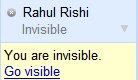
Remember not to sign in to G-talk messenger window, as invisibly mode is not yet supported by Google Talk messenger. And yeah you don't need to upgrade anything to use this feature, this will reflect in you Gmail inbox.
1) Sign out from G-Talk, as you can not go invisible if you are using window based G-Talk.
2) log in to you Gmail account, and choose invisible mode from the chat window on the left. You can find invisible option from the list where you change your status message.

You will be online but invisible, alway switch back to online using the same option.
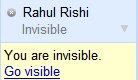
Remember not to sign in to G-talk messenger window, as invisibly mode is not yet supported by Google Talk messenger. And yeah you don't need to upgrade anything to use this feature, this will reflect in you Gmail inbox.
Subscribe to:
Comments (Atom)