1) Sign out from G-Talk, as you can not go invisible if you are using window based G-Talk.
2) log in to you Gmail account, and choose invisible mode from the chat window on the left. You can find invisible option from the list where you change your status message.

You will be online but invisible, alway switch back to online using the same option.
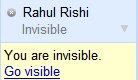
Remember not to sign in to G-talk messenger window, as invisibly mode is not yet supported by Google Talk messenger. And yeah you don't need to upgrade anything to use this feature, this will reflect in you Gmail inbox.